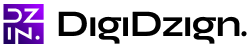A Beginner’s Guide to Responsive Web Design
In today’s digital world, users access websites across a wide range of devices—smartphones, tablets, desktops, and more. With such diverse screen sizes, ensuring your website looks great and functions well across all devices is crucial. This is where responsive web design comes in. Responsive design ensures that your website adapts seamlessly to different screen sizes, providing a user-friendly experience on any device. In this beginner’s guide, we’ll explore what responsive web design is, why it matters, and how you can implement it for your website.
What is Responsive Web Design?
Responsive web design (RWD) is an approach to web design that makes websites adaptable to various devices and screen sizes. It means that your website will automatically adjust its layout, images, and functionalities to fit screens ranging from mobile phones to desktops without compromising on user experience or functionality.
Key Elements of Responsive Design
- Fluid Grids: Layouts are based on relative units like percentages rather than fixed units like pixels, allowing the content to resize according to the screen width.
- Flexible Images and Media: Images, videos, and other media scale and resize to fit different devices without breaking the design.
- Media Queries: CSS media queries detect the size of the user’s screen and adjust the design styles accordingly.

Why is Responsive Web Design Important?
1. Improved User Experience
Users expect a seamless experience, regardless of the device they’re using. If a site isn’t mobile-friendly, visitors may have to pinch, zoom, and scroll to view the content, which can lead to frustration and an overall poor experience. Responsive design eliminates these issues, ensuring that users have a smooth and enjoyable browsing experience.
- Better User Engagement: A site that’s easy to navigate and view across all devices keeps users engaged, increasing the time they spend on your site.
2. Boosts SEO and Search Engine Rankings
Search engines like Google prioritize mobile-friendly and responsive websites in their rankings. Since 2015, Google has used mobile-friendliness as a ranking signal, meaning that websites that are not responsive may rank lower in search results.
- SEO Benefits: A responsive design means that your website only needs one URL for both desktop and mobile versions, which improves your SEO by avoiding content duplication.
3. Cost-Effectiveness and Easier Maintenance
In the past, companies would often build separate websites for desktop and mobile users. However, maintaining two separate websites can be costly and time-consuming. A responsive design allows you to manage one website, saving both time and money on development and maintenance.
- Single Website Solution: By using responsive design, you only need to maintain and update one site, making content management simpler and more efficient.
Core Principles of Responsive Web Design
To create a responsive website, certain principles and techniques should be followed. Let’s explore the core elements that form the backbone of any responsive site:
1. Fluid Grids
Fluid grids are one of the foundational elements of responsive design. Unlike fixed layouts that use pixel-based measurements, fluid grids use percentages, allowing elements to resize in relation to one another. This ensures that the layout adjusts and flows smoothly regardless of screen size.
- Example: Instead of defining a column’s width as 200 pixels, you might set it as 20%, allowing it to resize proportionally with the screen size.
Related Reading: CSS Tricks – Understanding Fluid Grids
2. Flexible Images and Media
Just as the grid layout must be fluid, images, videos, and other media elements must also be flexible. To prevent images from being too large or breaking the layout on smaller screens, use relative units like percentages and the max-width property to scale images within their containing elements.
- CSS Property to Use: You can set
img { max-width: 100%; height: auto; }to ensure images resize properly within their containers without losing aspect ratio.
3. CSS Media Queries
Media queries are essential for creating responsive web designs. They allow you to apply specific CSS styles based on certain conditions like screen width, orientation, and resolution. This means that you can create different layouts for mobile, tablet, and desktop devices by using media queries.
- Example Media Query:
cssCopy code@media (max-width: 768px) {
body {
font-size: 14px;
}
}
In this example, when the screen width is 768 pixels or less, the body font size changes to 14px, adjusting the design for smaller devices.
Learn More: CSS Media Queries Documentation

Best Practices for Responsive Web Design
While responsive design is essential, there are some best practices to ensure that your website performs well across all devices:
1. Mobile-First Approach
A mobile-first approach means designing the mobile version of your site before expanding to larger devices. This approach helps you focus on essential content and functionality, ensuring that the user experience is prioritized for smaller screens. After designing for mobile, you can then use media queries to scale up for tablets and desktops.
- Why Mobile-First Works: With an increasing number of users accessing websites on mobile devices, this approach ensures that the site is accessible and user-friendly from the smallest screens up.
2. Use Responsive Typography
Typography is an essential aspect of responsive design. To ensure text is readable on all devices, use responsive units like em or rem for font sizes instead of fixed px values. This allows text to scale according to the device size and screen resolution.
- Example: Setting the font size with
remunits (font-size: 1.2rem;) ensures that text scales based on the rootfont-sizeof the document.
3. Prioritize Touch-Friendly Elements
With mobile users in mind, it’s important to make your website’s elements touch-friendly. Buttons, links, and interactive elements should be easy to tap, with ample spacing around them to avoid accidental clicks. Google recommends a touch target size of at least 48×48 dp (density-independent pixels) for optimal usability.
- Responsive Buttons: Use larger buttons with padding and ensure that links are spaced far enough apart for users to click on easily.
Related Reading: Google UX Guide for Touch-Friendly Design
Tools and Frameworks for Responsive Web Design
There are many tools and frameworks available to make the process of responsive web design easier and more efficient. Here are a few popular ones:
1. Bootstrap
Bootstrap is a widely-used open-source framework that provides pre-built responsive grids, components, and utilities. It enables developers to quickly build mobile-first websites with clean and adaptable layouts.
- Learn More About Bootstrap: Bootstrap Official Documentation
2. CSS Grid and Flexbox
CSS Grid and Flexbox are powerful layout modules that allow developers to create flexible and complex responsive layouts without relying on external frameworks. They are perfect for creating responsive grids, aligning items, and distributing space within a container.
- CSS Grid: Best for creating two-dimensional layouts (both rows and columns).
- Flexbox: Ideal for one-dimensional layouts (either row or column).
Related Resource: MDN – CSS Grid and Flexbox Guide
3. Responsive Design Testing Tools
Testing how your site performs across multiple devices is crucial for responsive design. Tools like Google Chrome DevTools, BrowserStack, and Responsinator allow you to preview how your site will look on different screen sizes.
- Test Responsiveness: Use Chrome DevTools by right-clicking on your webpage, selecting “Inspect,” and then clicking on the “Toggle device toolbar” icon to see how your site renders on various devices.

How Digidzign Can Help with Responsive Web Design
At Digidzign, we understand that a responsive website is essential for reaching your audience effectively, no matter what device they’re using. We specialize in creating websites that are mobile-first, user-friendly, and SEO-optimized. From designing fluid grids and flexible media to using media queries for seamless transitions, our team ensures your site delivers an exceptional user experience on any device.
Services We Offer
- Responsive Website Design and Development
- Mobile App Development
- SEO Optimization for Mobile and Desktop
- Custom Design and Branding for All Devices
To learn more about how Digidzign can help create a responsive and engaging website for your business, contact us today!
Conclusion: The Future of Web Design is Responsive
Responsive web design is no longer optional—it’s a necessity. With more users browsing the internet on mobile devices than ever before, ensuring your site is responsive is key to reaching a larger audience, improving user experience, and boosting your SEO rankings. By following best practices, using the right tools, and focusing on a mobile-first approach, you can create a responsive website that looks great and performs well on any device.
Ready to make your website responsive? Let Digidzign help you create a site that’s optimized for all devices, ensuring that your users have a seamless experience no matter how they access your content.
Let’s Talk!
Have a project in mind? No project is too small or big! Share your requirements at info@digidzign.com, and we’ll reply within 24hrs!
Filling out the form above is the fastest way to get an answer, but you can also schedule a call in the upcoming days if you prefer.
or